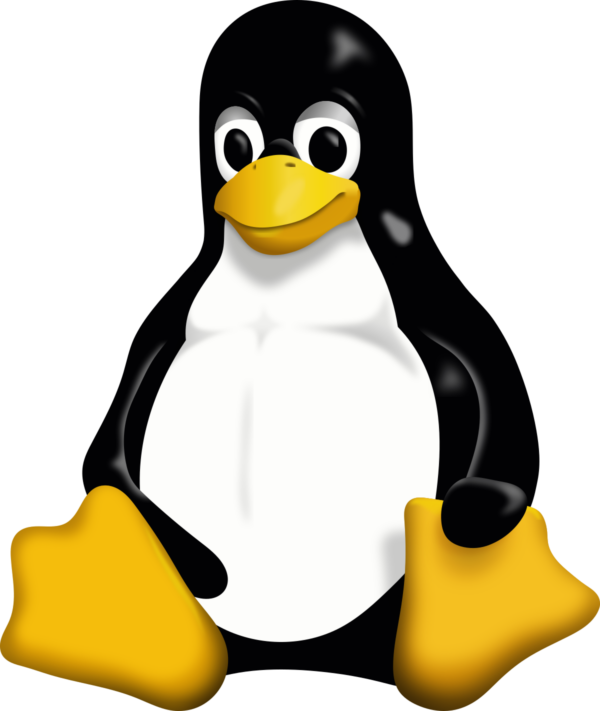
The Linux command line is a powerful tool that provides numerous utilities, one of which is the ability to perform calculations directly from the terminal using built-in tools like bc, expr, awk, and even simple shell arithmetic. This blog post covers the important features, use cases, and demos of various command-line calculators available in Linux.
1. Tools for Calculations in Linux
a) bc (Basic Calculator)
bc is one of the most popular and versatile command-line calculators. It supports floating-point arithmetic, complex expressions, and various mathematical functions.
- Key Features:
- Supports floating-point arithmetic.
- Can handle large numbers and complex expressions.
- Includes basic math operations as well as more advanced functions like square roots, exponents, and trigonometric calculations.
- Demo:
$ echo "scale=2; 5/3" | bc 1.66The
scaleparameter controls the number of decimal places in the result.
b) expr (Expression Evaluator)
expr is a simple utility for evaluating arithmetic expressions. While it lacks support for floating-point numbers, it’s useful for quick integer calculations.
- Key Features:
- Handles basic arithmetic operations (+, -, *, /, %).
- Useful in shell scripting for quick evaluations.
- Demo:
$ expr 5 + 3 8
c) Shell Arithmetic ($(( )))
The shell itself supports basic arithmetic operations using $(( )). This is the fastest and most straightforward way to perform simple calculations.
- Key Features:
- Built directly into the shell.
- Supports integer arithmetic.
- Ideal for quick calculations in scripts.
- Demo:
$ echo $((5 + 3)) 8
d) awk (Pattern Scanning and Processing)
While awk is primarily used for text processing, it can also perform complex arithmetic operations.
- Key Features:
- Can handle both integer and floating-point arithmetic.
- Ideal for calculations on structured text data.
- Supports advanced mathematical functions.
- Demo:
$ echo "5 3" | awk '{print $1 + $2}' 8
2. Use Cases of Linux Command-Line Calculators
a) Quick Calculations
Linux command-line calculators are ideal for performing quick arithmetic without needing a GUI-based calculator.
b) Scripting and Automation
Shell scripts often require arithmetic operations for tasks such as counting iterations, computing percentages, or automating system monitoring.
c) Data Processing
Tools like awk can be used to perform arithmetic operations on structured data, making them valuable for log analysis, text processing, and reporting.
d) Floating-Point Arithmetic
bc is commonly used when precision is required, such as in financial calculations or scientific computations.
3. Comparison of Linux Calculators
| Tool | Floating-Point Support | Ease of Use | Advanced Functions | Ideal Use Case |
|---|---|---|---|---|
bc |
Yes | Medium | Yes | Complex arithmetic, precision |
expr |
No | Easy | No | Simple integer arithmetic |
$(( )) |
No | Easy | No | Quick integer calculations |
awk |
Yes | Medium | Yes | Text and data processing |
4. Practical Demos
Demo 1: Using bc for Advanced Arithmetic
$ echo "scale=4; (3.5 * 2) + sqrt(16)" | bc
11.0000
This demo shows how bc can handle floating-point numbers and square roots.
Demo 2: Calculating in a Shell Script
#!/bin/bash
num1=10
num2=20
sum=$((num1 + num2))
echo "The sum is $sum"
This script demonstrates using shell arithmetic for simple addition.
Demo 3: Using awk for Data Processing
$ echo "10 20 30" | awk '{print ($1 + $2 + $3) / 3}'
20
Here, awk is used to calculate the average of three numbers.
5. Conclusion
Linux command-line calculators are indispensable for developers, system administrators, and anyone who frequently works in a terminal environment. Whether you need a quick calculation or want to automate complex arithmetic in a script, tools like bc, expr, $(( )), and awk offer powerful and flexible solutions.
Next time you need to crunch numbers on Linux, skip the GUI calculator and try out these command-line tools. With practice, you’ll find them faster, more efficient, and perfect for automation.


