Learn how to efficiently import data from MySQL to HDFS using Sqoop with this comprehensive code snippet. Easily connect to your MySQL database, specify the table to import, set the target directory in HDFS, and optimize performance with the specified number of mappers. Follow these steps for seamless data transfer.
–connect jdbc:mysql://mysql_host:3306/your_database \ –username mysql_user \ –password mysql_password \ –table your_table \ –target-dir /target/hdfs/directory \ –num-mappers 4″
Sure, let’s break down each part of the Sqoop command:
1. `sqoop import`: This is the command to initiate the import operation in Sqoop.
2. `–connect jdbc:mysql://mysql_host:3306/your_database`: This parameter specifies the JDBC connection string to connect to the MySQL database. Replace `mysql_host` with the hostname or IP address of your MySQL server, `your_database` with the name of the database you want to import from, and `3306` with the port number if it’s different from the default MySQL port.
3. `–username mysql_user`: This parameter specifies the username to authenticate with the MySQL database.
4. `–password mysql_password`: This parameter specifies the password to authenticate with the MySQL database. Note that specifying the password directly in the command like this may pose a security risk, as it can be visible to other users. Consider using secure methods like storing the password in a file or using environment variables.
5. `–table your_table`: This parameter specifies the name of the table in the MySQL database from which you want to import data.
6. `–target-dir /target/hdfs/directory`: This parameter specifies the target directory in HDFS (Hadoop Distributed File System) where the imported data will be stored. Replace `/target/hdfs/directory` with the path where you want to store the imported data.
7. `–num-mappers 4`: This parameter specifies the number of parallel tasks (mappers) to use for the import operation. In this case, it’s set to 4, which means Sqoop will use 4 parallel tasks to import data, which can help in improving the import performance.
Overall, this Sqoop command is used to import data from a MySQL database table into HDFS, specifying the necessary connection details, table name, target directory, and the number of mappers to use for the import operation.